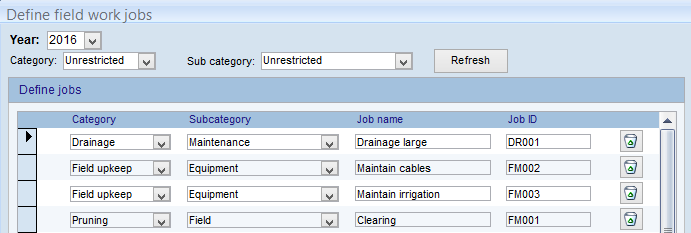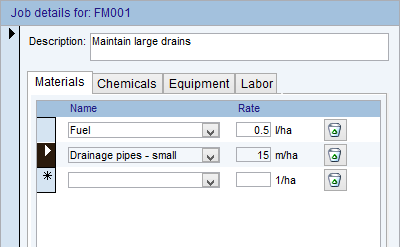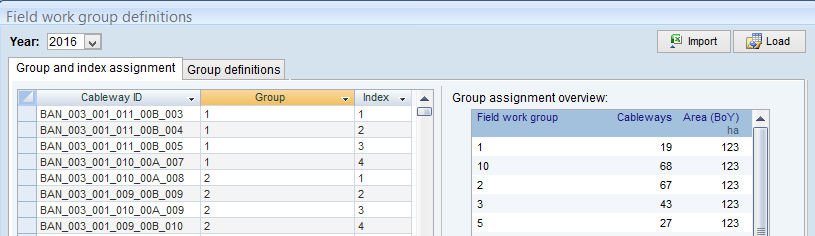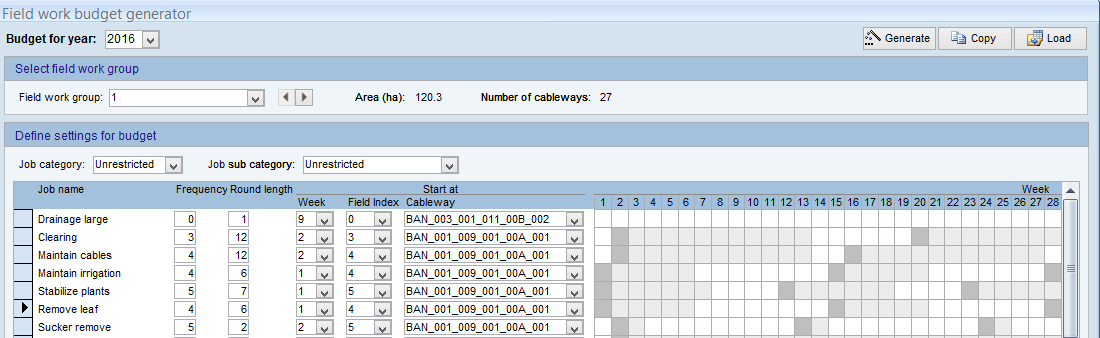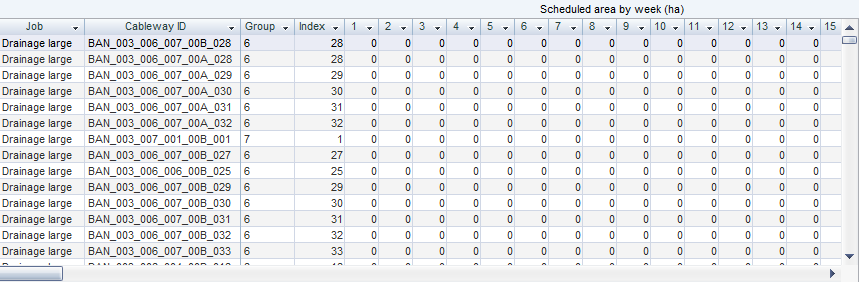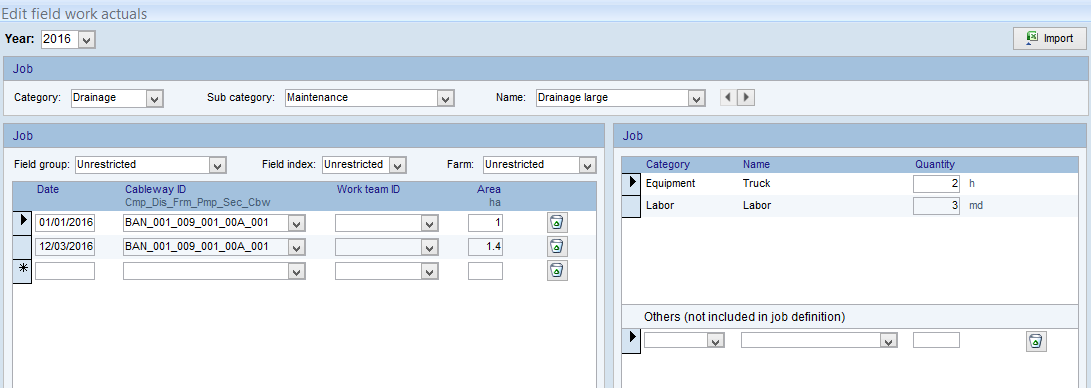Besides ensuring that harvesting and fertilizer application is being carried out according to schedule, maintaining field upkeep standards is one of the most important tasks in the day-to-day work of plantation and field managers. Field work in this sense can encompass any number of different activities including for example manual or chemical weeding, pruning, drainage implementation or repairs, road repairs etc. While of course some particular tasks may only need to be carried out on demand or at irregular intervals, the majority of field upkeep tasks are typically carried out at regular intervals throughout the year. By setting up a good work plan at the beginning of the year, field managers will be able to ensure efficient distribution of labor and other material requirements, derive corresponding field work budgets and of course monitor and react whenever work is falling behind schedule. The aim of the new BMP Field Work module is to give plantation managers a powerful and flexible tool to generate field work schedules or budgets, record field work actuals and actual material and labor usage, and monitor and reconcile differences between the two. While the module will be implemented first in the context of BMP, we have designed it with the requirements of OMP in mind and are planning to transfer the module to OMP in the future.
Defining jobs and material requirements
The new module is based upon the concept of individual field work “jobs” corresponding to particular field work activities. Jobs in BMP can be defined with a short ID which can for example match a budget activity code as well as a longer, more descriptive job name. Furthermore jobs are grouped into categories and subcategories, as shown in figure 1. While users will be able to define jobs and subcategories according to their individual requirements, the main categories will be hard-coded by Agrisoft Systems to facilitate data analysis later on.
Each job can be furnished with a longer description of the precise task to be carried out, as well as a detailed specification of the materials, chemicals, equipment and labor to be used in the job. This specification includes not only a list of the materials to be used but also the desired application rate on a per ha basis, in order to be able to work out the overall material requirements from the field work budget. Specifically for chemicals, it will be possible to define a particular fraction of the block area to be treated in addition to the application rate. This feature is designed to ensure that users can enter the “real” spraying rate for activities like for example path weeding and still obtain a correct budget for the total herbicide requirements even though only a fraction of the block area is to be sprayed. Of course, all drop-down lists of materials, chemicals, equipment and labor categories will be fully customizable by the user. Specifically for chemicals there will be an additional layer of detail in that it will be possible to individually define active ingredients and products as well as their composition in terms of active ingredients.
Field work groups and job frequencies
Having defined a list of jobs, the next step is to work out the actual work schedule for each job, i.e. when it is to be carried out in which cableway or block. The first thing to specify for each job is the frequency, i.e. how many times a year the job is to be carried out. We anticipate that it may be necessary to have different job frequencies in different parts of the plantation. For example, it might be necessary to carry out drainage repairs more frequently in a swampy part of the plantation whereas a more hilly part of the plantation may need less drainage work but more work on activities like terracing. To handle this, it will be possible to define multiple “field work groups” in BMP and to assign cableways to different field work groups as required. Each such field work group should correspond to a family of cableways which are similar in their characteristics and have the same field upkeep requirements. The field group assignment screen, shown in figure 3, includes a helpful summary of the number of cableways and the total area that has been assigned to each group. Of course, it will be possible to copy the field work group assignment from previous budget years and to import this assignment from Excel spreadsheets.
Generating realistic work schedules
Having completed the definition of jobs and the field work group assignment, the next step is to specify the actual budget settings for each field group. The BMP field work budget generator wizard, pictured in figure 4, combines a continuous form where users can specify settings for each job with a visual calendar representation of the work schedule. This visual representation is extremely useful to get an idea of whether the schedule will lead to a relatively even distribution of work throughout the year. While figure 3 shows the budget defined in terms of weeks, it will also be possible to switch to fortnight- or month-based budgeting.
Figure 4 shows various other settings for each job in addition to the aforementioned job frequency. The round length simply specifies the number of weeks (or months/fortnights) in which the field work round should be finished, i.e. in which all cableways in the field work group should be tackled. This setting will be used by the wizard to work out the area which needs to be covered in each week. For example, in a job in which the round length is 6 weeks it will be necessary to cover approximately one sixth of the total area of the field work group in each week. Knowing how many hectares to cover each week is of course naturally leads to the question: in which order should the cableways be tackled? To allow users to specify an order which makes sense in terms of the geographical location of the cableways in the field, it is possible to assign a field work index to each cableway. This index is defined on the field work group definition screen shown in figure 3 and specifies the order in which cableways are to be tackled. Furthermore on the budget generator wizard it is possible to specify custom start cableways for each job, which is important to ensure that different jobs can easily be scheduled to fall into different weeks for a given cableway. For example, assume we have the jobs “pruning”, “drainage repairs” and “weeding” which are all to be carried out with the same frequency and the same round length. Clearly it would be undesirable to schedule all three jobs to be carried out in the same week in each cableway. By choosing suitable different starting cableways in each job it is easy to “stagger” the schedules in such a way that the 3 jobs are scheduled in successive weeks in any given cableway.
Manual budget edits and field work actuals
Although we are confident that the budget generation wizard described above will enable users to create very flexible and effective budgets using relatively few settings, it is of course possible that particular aspects of the budget will need to be tweaked even further. To do this, the BMP field work module will include a screen to manually edit the field work schedule, partially shown in figure 5. Here users will be able to individually enter or edit the area to cover in each week for every cableway and jobs.
Once the field work schedule has been defined using the tools described above, the details of the job specification will allow the program to calculate the required amounts of materials, chemicals, tools and labor for each cableway, week and job. Suitable data analysis forms and reports will be built into the program in order to be able to analyze and extract this information.
In addition to the field work budget, the new field work module will of course also be used to store records on the actual field work carried out and the materials used. The corresponding data entry form, shown in figure 6, allows users to define the area covered by job, day and cableway. Furthermore users will be able to enter the actual materials, chemicals, tools and labor used. To simplify data entry for this part, all materials, chemicals etc. that are part of the job definition will automatically be listed on the screen so that users only have to enter the amounts used. In addition, for additional flexibility it is possible to manually add records for additional or alternative materials that were used without being specified in the original job definition. Of course, it will also be possible to import all this data in the form of Excel spreadsheets.
Outlook
While we have not yet started on designing the data analysis features for the field work module, it is clear that the data structure described above will allow for many exciting possibilities. For example, it will be possible to have analysis and comparison of material budgets and actuals at different time and spatial levels, reports highlighting situations where we are lagging behind schedule, GIS maps of cableways scheduled for work in the next weeks by job, and much more. We are looking forward to continuing the design and development of this new module and are confident that it will prove to be a very useful addition to both BMP and OMP in the future.
First published March 2016